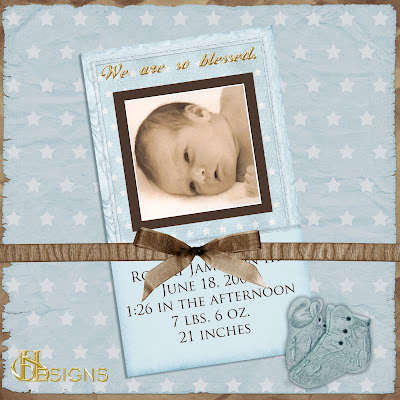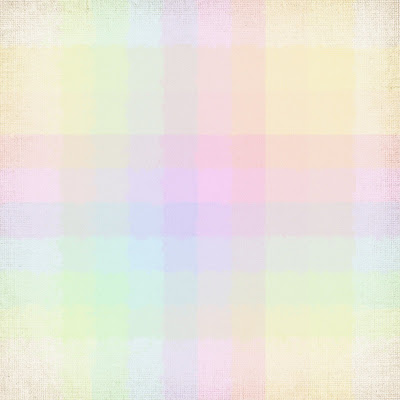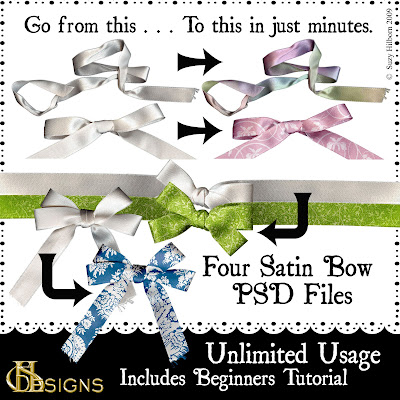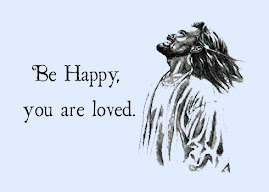Allrighty, an anonymous person left an interesting comment regarding the satin ribbon templates from yesterday. I love getting comments...nice ones, anyway. This lady was interested in learning how I get the colors in the crumpled ribbon to reflect the direction of the ribbon. Well, here it is. I used a piece of paper from my Simply Newborn kit. I made it to look like a baby blanket. So, when I looked at the crumpled ribbon template; I remembered the "Blankie" paper and it just fell into place together. Just follow the tutorial and use this paper. Of importance here are steps 17 and 18 of the tutorial. You really want to just slide your ribbon pieces around until they look good.
Might I suggest that you change the colors in this paper before you duplicate the multiple layers. In other words, download the paper, unzip it and then open your Satin Ribbon Template in Photoshop Elements. Place your "Blankie Paper" and then adjust the color before you do
Ctrl>J to duplicate it. Okay, that's one way. Another would be to complete your ribbon, merge the layers and then adjust the color before you save it. You could link the layers, but that is a whole different tutorial.
I was going to put just that one paper in here, but I think you deserve the entire Simply Newborn kit! So, over the next few days; I will be offering the entire kit. Today, I am offering the paper. Hope you like it, and thank you for trying the tutorial.
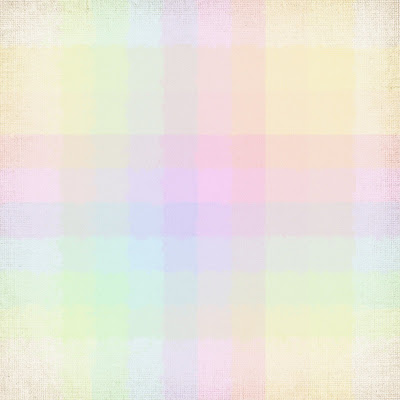 http://www.4shared.com/file/100167077/cb70a98b/Paper_Blankie.html
http://www.4shared.com/file/100167077/cb70a98b/Paper_Blankie.html  http://www.4shared.com/file/100166491/325ee89/Simply_Newborn_Papers.html
http://www.4shared.com/file/100166491/325ee89/Simply_Newborn_Papers.html