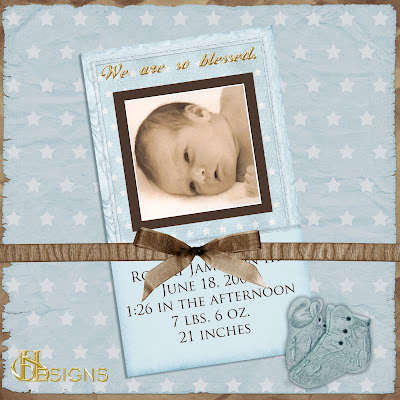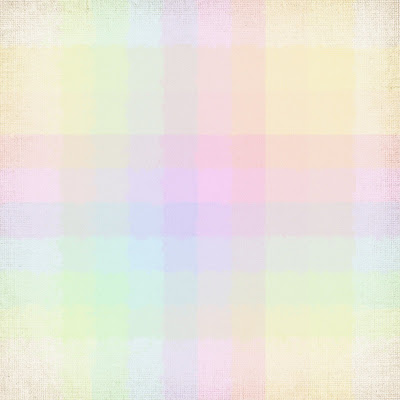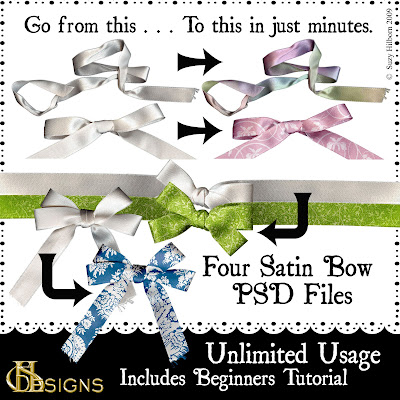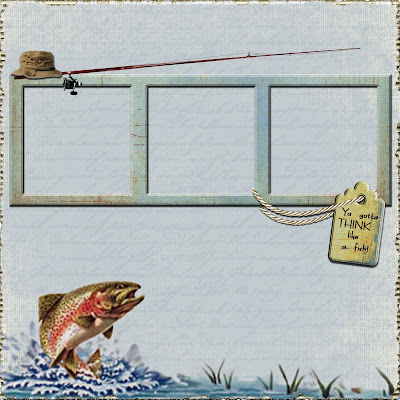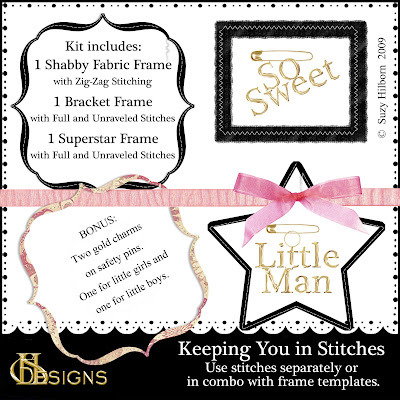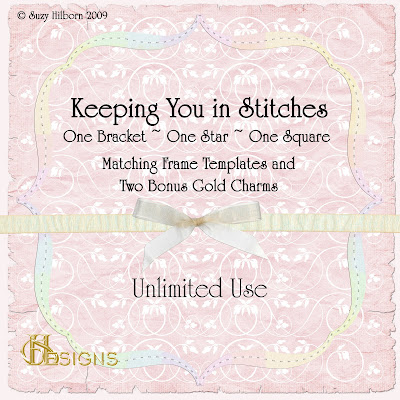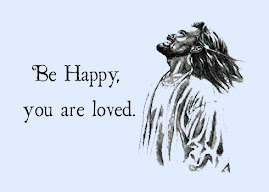Hello,
After two months of not blogging, I can easily be found guilty of neglect. However, there is so much talent out there; I am sure that the death of one little blog would go unnoticed. I took some time out to try the boutique world, but it was just a bit too much for this retired granny. With this economic tsunami becoming a reality, I am more determined to make my site a "take n make" site. It may not be
everyday that I will offer you something, but I will try to be pretty consistent. If a tutorial is required, it will be included. If there is something that you would like to know about basic digital creations, ask and I will try to be specific along with samples for you to use. No question is too silly for me since I had to teach myself.
Please remember, that there are plenty of kits out there for free.
Summer Driggs has lots of beautiful kits for free, Scrap Girls still has their
Refresh kit for free and of course there is the number one talent magnet,
DigiFree. I will be offering completed kits, elemental separates, design elements such as overlays, brushes or templates. In other words, this is now my digital flea market. I hope you stop by often and I really want to encourage you to leave some feedback, since that is all that I ask. It is just a matter of courtesy.
My intention is not to entice you to purchase anything, but rather maintain the purpose of stirring up those creative talents within you to establish your own style and construct your own designs.
Today, let's go with some frayed fabric brushes. Very easy to use. Hope you enjoy your new brushes and are inspired to make some of your own.
 http://www.4shared.com/file/93857152/54824939/SW_Frayed_Edges_Brushes.html
http://www.4shared.com/file/93857152/54824939/SW_Frayed_Edges_Brushes.html