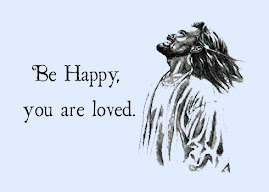Where does the whole day go? Yesterday, I looked out towards the backyard and there was Mr. Atlas, AARP.PC digging out the old steps to the pool. Those steps have been there for 30 years and need repair badly, but what makes this old poop think he can take them out by himself? So, I got on my old trusty leather yard gloves and we now have rotting steps on our back deck. So, of course; the dog is terrified of this foreign object and refuses to go piddle in the back yard. Which means that she had to go out at 2:00am. This cycle just keeps going round and round and round. This afternoon he sat down and wanted to know if I wanted the stairs to go straight out or did I want them to curve around the way they used to be. Dah! Just he and I and the dog and it's a darn nut house around here. Enough of my wallowing.
My daughter called tonight from Georgia and wanted me to see what I could do with an overlay she made. Well, I guess I did not quite understand what she wanted me to do with it. She liked the paper when I was finished, but she did not like how I got to the end result. I'm slappin' my forehead again and wondering which way to go . . . Snap! or Pop!
Regardless, I thought it was a good opportunity to put together a little prize for my blog. Had to put on my little wizard cap for this one, but it is always fun. Now, it is your turn! You've got three papiers and I think there are about five embellies. What kind of magic can you come up with. I'd love to see your pages. Maybe a little comment or two. Am I alone here?
For the sake of sharing, I would like you to know how easy this is to do. I use PhotoShop Elements 5, so you really can accomplish good things without the high-end, expensive software. All I did was to open Kristin's Overlay that she wanted me to use. That was the swirly area in the middle of this page. Then I
placed a paper template over that, which will size the template and plop it right on top of Kristin's Overlay. For this quickie project, I used a ScrapSimple Paper Template called
Enchanted from the ScrapGirls site. Then I run my little mouse cursor up to the Menu Bar and select Adjust Color. It sounds so easy, because it is.
The only frightening thing about PhotoShop is the terminology. When I say, go to the little two toned circle thinga majiggy; it is so much more friendly than 'Click once on your Adjustment Layer Symbol. I am sure that Adobe would love to say 'thinga majiggy', but there would be a gazillion and one interpretations for thinga majiggy. So, once you know the language; your mind interprets Adjustment Layer Symbol as 'the layer thinga majiggy'. Once you get ontop of the language, it is actually fun and you will learn to hussle through the daily chores so that you can have some free time with PhotoShop.

Download the papier here:
http://www.4shared.com/file/24142137/c7ceb0a2/SHI_Kristins_Garden_Papier.htmlAnd don't go away without your embellies.

Get em here:
http://www.4shared.com/file/24142038/56b3c704/SHI_Kristins_Garden_Embellies.htmlActually, there is one embellie in there where I copied an idea from an article in the 'Creating Keepsakes' September issue. It was a layout by C.D.Muckosky that I really liked. See if you can spot it! Have fun. I have to babysit at 6:00am, so I am outta here.